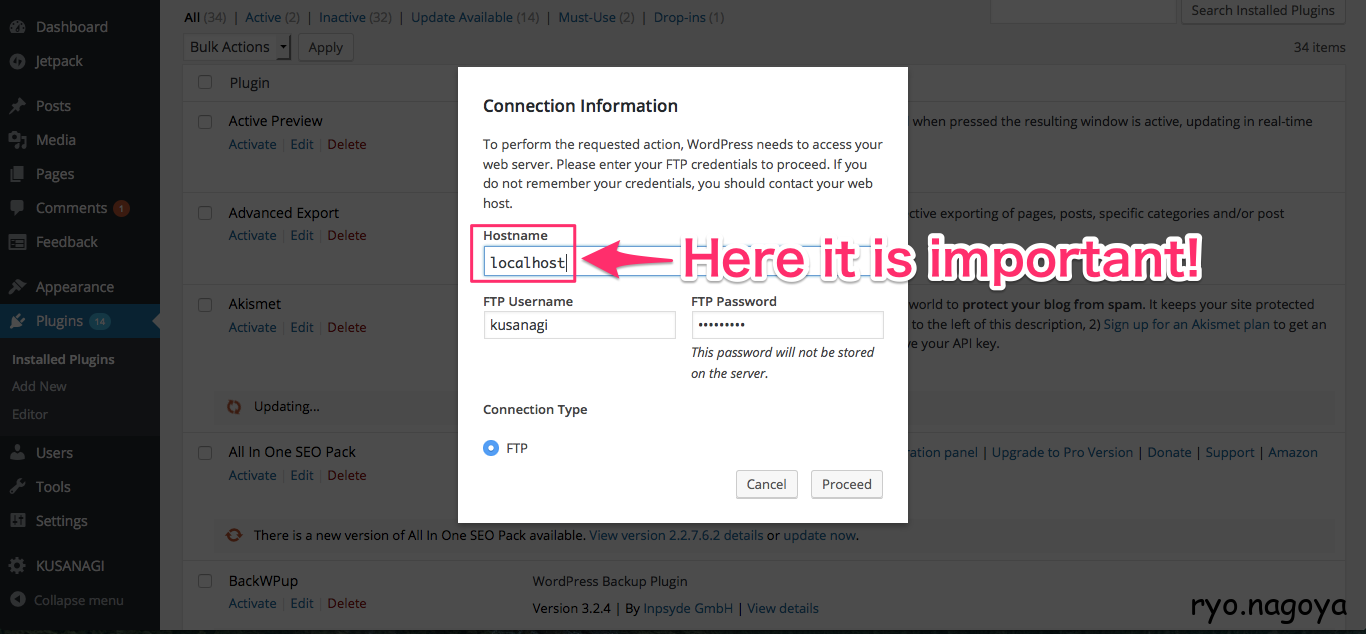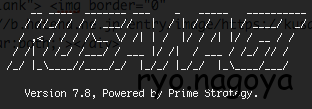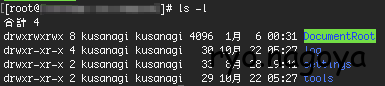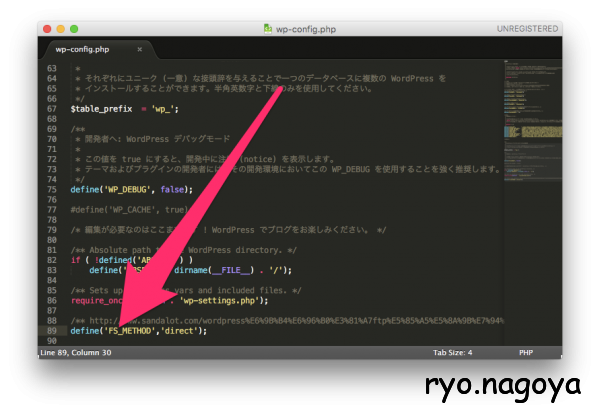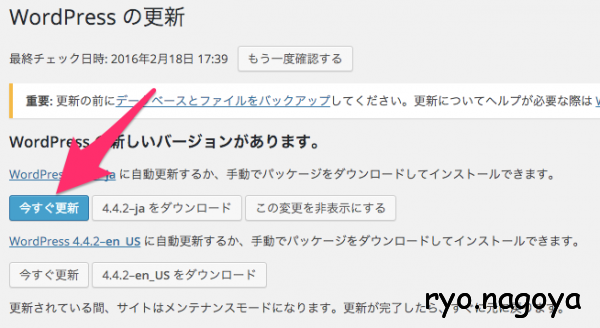Hello!.Im @ryoraspp in Japan.
By the way,Recentry,there was Update to 7.8 of KUSANAGI!
KUSANAGI バージョンアップ情報 7.8 | KUSANAGI 
The update is connected by SSH,
$ sudo su root
In changing to the root user,
# yum update -y kusanagi*
I was able to update to 7.8 with this command!
Shorten page load time by 7.8,
Microsoft Azure上のKUSANAGIを7.8にアップデートした結果
ページロード時間が速くなった!https://t.co/yfSSU8HWqa pic.twitter.com/hdFUAyEYQU— りょうどっとなごや (@ryoraspp) 2016, 2月 8
Was that these good,and so HTTPS reduction has become easier to be, it also has to consider.
It now puts I had that was in trouble long.(So now is OK.)
Resolved “memo” of the way.
Sorry, “memo” mean the “write blog” ;-)
目次
How to update of WordPress and the plug-in on KUSANAGI on Microsoft Azure.
Successful way
First of all, I’m not FTP in the wp-config.php, So direct limited deletes it.
Delete “define(‘FS_METOHOD’,’direct’);”

Then, when you try to update, since to be heard or to an FTP connection,
Here it is to enter this in.

- Hostname:localhost
- FTP Username:kusanagi
- FTP Password:Password of kusanagi user
At that moment、When you have forgotten the password of KUSANAGI,
Connect to the KUSANAGI in SSH、
$ sudo su root
#passwad kusanagi
In this command you can re-set the password!
I try to update the WordPress from FTP here of information!
Result…
![]()
…

Succeeded! !
Ohhhhh!!!!!!
Why or it to “localhost”, and say whether it was found that the use of the “kusanagi user”,
It is Japanese, but because this method was written on this site, was successful this time! Thank you! !
AWS + KUSANAGIのHTTPS環境にブログを移行した手順 | 経験知 
Faild way:from SSH
When I heard the story of Microsoft Azure, because he overheard and FTP does not take,
Because I thought I made When you update from SSH, but I tried to put this plug-in,
SSH SFTP Updater Support — WordPress Plugins 

This will either go well! I tried to do with,

An error was useless out … :-(
Faild way:To edit the wp-config
WordPress更新時にFTP情報入力画面が表示される場合の対処方法3つ | sand a lot Web & Music Create [札幌] 
This site in reference to,
The ownership of the WordPress directory Kusanagi
$ sudo su root
# chown -R kusanagi:kusanagi
# ls -l
Confirmed by ls -a
Describing to skip FTP to wp-config.php
Add here to wp-config.php
define(‘FS_METHOD’,’direct’);
Then, try to update.

Or it was unsuccessful in even here way …
Finally
It was useless even doing various,
I was able, thanks to the last of the last to this site!
Really thanks to this site!!!
February 19, 2016 postscript
According to Nakamura Kengyu’s,
It seems also possible with SSH connection or SFTP connection.
Also was used this time, FTP seems so as not to be from the outside.
ryo.nagoyaさんの記事。KUSANAGIでWordPressのプラグインをアップデートする方法を紹介いただきました!KUSANAGIではセキュリティ確保の一環でWordPressの管理画面からのアップデートはサーバが自分自身にFTP接続する方法を採用しています(インターネット越しに外部からFTP接続することはできません)。認証が必要になりますので、多少の手間がかかりますが、セキュアな方がいいですよね?
Posted by 中村 けん牛 on 2016年2月18日
投稿者プロフィール

-
26歳 統合失調症の回復期の認知機能障害やうつ症状などに悩んでいるが、克服して、勉強や仕事ができる頃の脳に戻したい。
愛知産業大学短期大学通信教育学部国際コミュニケーション学科卒業(英語)
2016年セブ島へ1ヶ月語学留学してきた。
WordPress/PHP/HTML/CSS/React を習得中
英語とプラグインやテーマを開発できる人になるよう日々研鑽
ジャズトランペットとガジェット関連が好きです。
[ 最近のWordPressコミュニティでの活動 ]
contents.nagoya 2019 オープンセッションスピーカー
WordCamp Haneda 2019 – START!セッションスピーカー
Aichi WordPress Meetup #9「WordPress用のレンタルサーバーの選び方 /Emmetツールの実演」
WordBench Nagoya 6月度 (初心者向け)「PHP入門からテーマ作成さらにWordPressを使う上で知っておくと幸せになることまでとことん知ろう!
Aichi WordPress Meetup #5「カスタムブロックを活用してみよう!」
2017 WordFesNagoya 実行委員 Webサイト制作チーム & セッションスピーカー
2016 WordFesNagoya 実行委員 Webサイト制作チーム & セッションスピーカー
TOEIC
2016年03月13日 LR 235 (Listening 180 Reading 55)
2018年04月08日 LR 300 (Listening 180 Reading 120)
最新の投稿
 web2024年4月22日WordPress Playground を日本語版WordPressではじめる方法があったからメモ!
web2024年4月22日WordPress Playground を日本語版WordPressではじめる方法があったからメモ! 考え事2024年3月14日「メンタルヘルス・マネジメント検定試験 III種 セルフケアコース 非公式テキスト たくさんの資料から深く知識を得て合格しよう!」の参考リンク集
考え事2024年3月14日「メンタルヘルス・マネジメント検定試験 III種 セルフケアコース 非公式テキスト たくさんの資料から深く知識を得て合格しよう!」の参考リンク集 トランペット2023年12月21日[朝ドラ]連続テレビ小説「ブギウギ」一井さんのトランペット 使用楽器は?
トランペット2023年12月21日[朝ドラ]連続テレビ小説「ブギウギ」一井さんのトランペット 使用楽器は?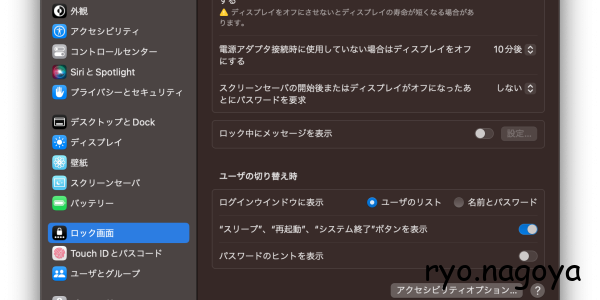 Mac2023年12月21日MacBook で、sudo pmset -a disablesleep 1 やったら途中でロックされて Time Machine が止まるので設定を見直したらできた
Mac2023年12月21日MacBook で、sudo pmset -a disablesleep 1 やったら途中でロックされて Time Machine が止まるので設定を見直したらできた